Workspace Human Evaluation Report templates
In the HEVAL Report Templates section, you can define workspace-specific and general templates for HEVAL output reports.
By default there are empty templates defined for every Job Type.
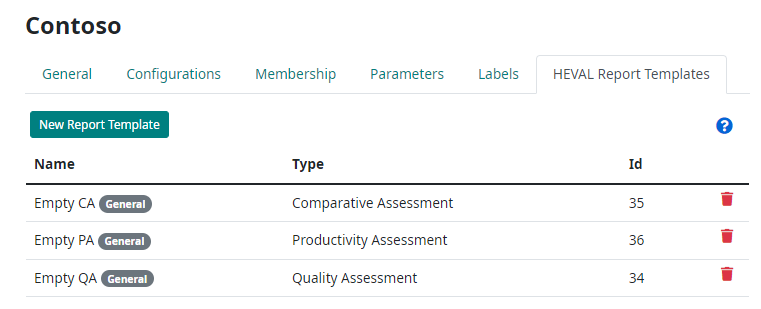
A new template can be added by using New Report Template button above the list table.
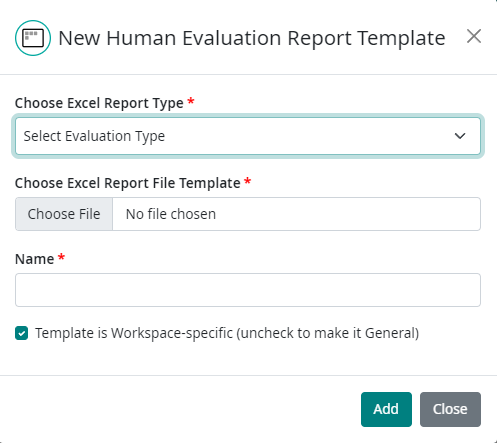
Companion will place the human evaluation results into a worksheet named “Data” and any feedback will be placed into a sheet called “Job Feedback”. If these worksheets already exist, they will be overwritten. If those worksheets do not exist, Companion will create them. As a result, it is recommended that you avoid using those worksheet names when creating your custom report template.
By default the scope of any custom reports is limited to the workspace where they are defined. To make it General (shared to all workspaces) uncheck the workspace-specific option.
Editing the templates is not possible.
Template can be deleted with the red bin icon on the right side of the table.
Note
See the Access Rights for more info about permissions for particular action.