Workspaces
The Workspaces settings page provides tools for the complete management of the workspace. A list of accessible workspaces appears on the left side of the page. When a workspace is selected from the list, all details about that specific workspace are displayed in the main section (on the right).
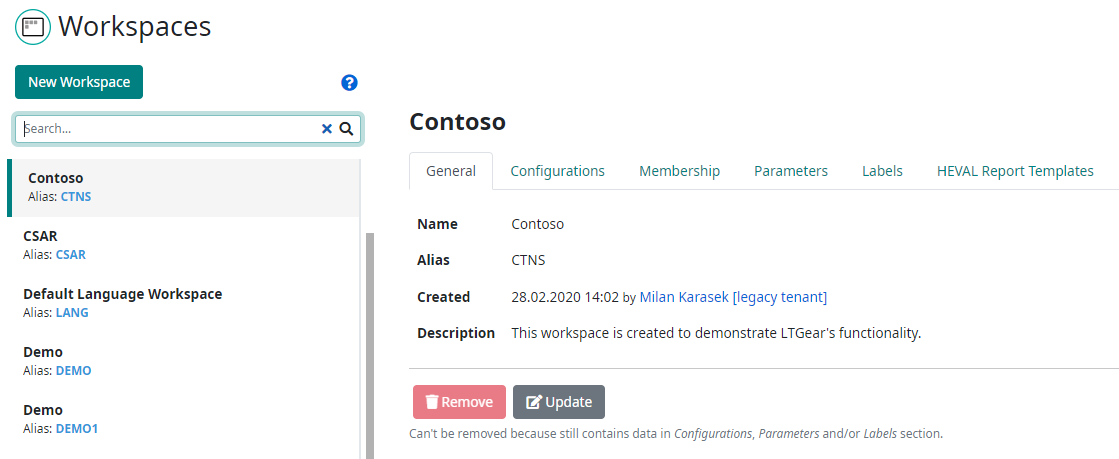
Here you can create a new workspace and view or manage the following details:
General information such as Name, Alias, Description and when and by whom the workspace was created. This general information can be changed any time using Workspace Update button.
List of Configurations with links to configuration management pages.
Workspace Members management with ability to add/remove users or API clients in the workspace.
Management of Workspace Parameters.
Management of Workspace Labels.
Management of Workspace Human Evaluation Report templates.
The workspace can be deleted with Delete button. Note: deletion is not possible if there are any jobs or configurations present in the given workspace.