Plugin: MT Cache (Put)
The MT Cache mechanism is implemented to avoid unnecessary repetitive calls of the 3rd party (and usually paid) MT providers. When used, machine translated data are stored in the database for further use. Companion includes two default plugins related to this mechanism: one is responsible for getting such data from database (Plugin: MT Cache (Get)), and second is responsible for inserting data to the database after translation (this plugin).
The database location is parametrized, so a separate data store optionally can be used for each customer.
Identification of the MT Cache translation is ensured by the MtOrigin parameter. This free text is used to keep consistent data within a single workspace, but also makes it possible to share MT Cache data across more workspaces.
In the usual MT Cache scenario, the ‘Plugin: MT Cache (Get)’ task is inserted at the very beginning of the pipeline and ‘MT Cache (Put)’ is inserted at the end of the pipeline.
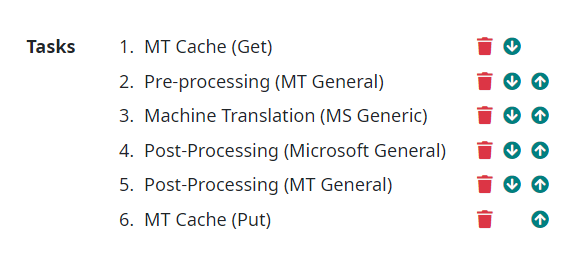
Class: LTGear.Flowme.Plugin.Cache.Put
Pipeline Format: XLIFF (MT)
Parameters (all required):
ConnectionString: Database connection string. By default, the value is the Companion system’s database connection string (where all necessary MTCache objects are already implemented).
MtOrigin: MT Cache entries identifier. By default, the value is the system parameter which is replaced by the Configuration alias in runtime.