Configuration Creation
A new configuration can be created by clicking the New Configuration button on the Configurations settings page. In the dialog box, you can define general information about the newly created configuration such as Name, Alias, Description, and the Pipeline that will be used when a job is executed.
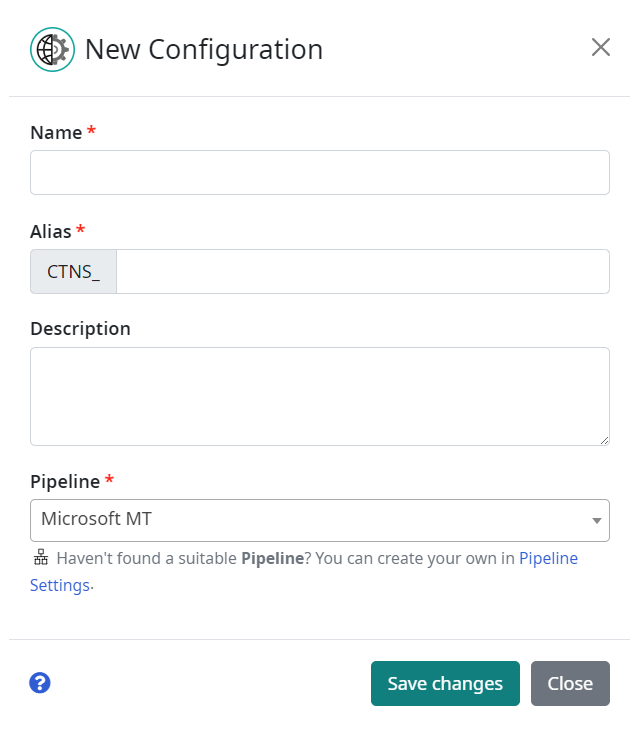
Note that Alias has an already-prefilled prefix. This prefix is the alias defined for the current workspace. The complete configuration alias is the concatenation of the workspace alias and the text string defined in the adjacent text field, separated by the underscore character (‘_’).
Let’s take, for example, a case where we are using a workspace called ‘Contoso’ – for which the alias ‘CNTS’ has been defined – and we want to create a new configuration using MS Translator. As we will have several configurations using MS Translator, we need to identify them with different aliases. In this case, let’s use ‘MS_Conf_1’ as an identifier. In this scenario, the complete configuration alias will be ‘CNTS_MS_Conf_1’.
Tip: Since the configuration alias is required to uniquely identify the specific configuration via the API, it is recommended to use alias names without any spaces; use underscores instead. Short aliases are also preferred.
More than one configuration can share the same alias, but in this special case, the combination of language pairs defined in the configuration and its alias must be unique. This “special case” is applicable in the scenario where we have one set of language pairs in the same workspace using different settings (i.e., different MT engines) than another set. From the outside, API calls can be performed on both sets of languages with the same Configuration Alias.
The selected pipeline defines a sequence of tasks which will be executed using this configuration. See the Pipeline settings section for more information about how to set them.
The configuration Name, Alias, and Pipeline are mandatory fields.