Configuration Cloning
A configuration can be created, based on an existing configuration using cloning. By clicking the Clone button on the Configurations settings page, a dialog box is opened, allowing you to define a Name, Alias and Description of the newly created configuration as well as the workspace, where you want to clone to.
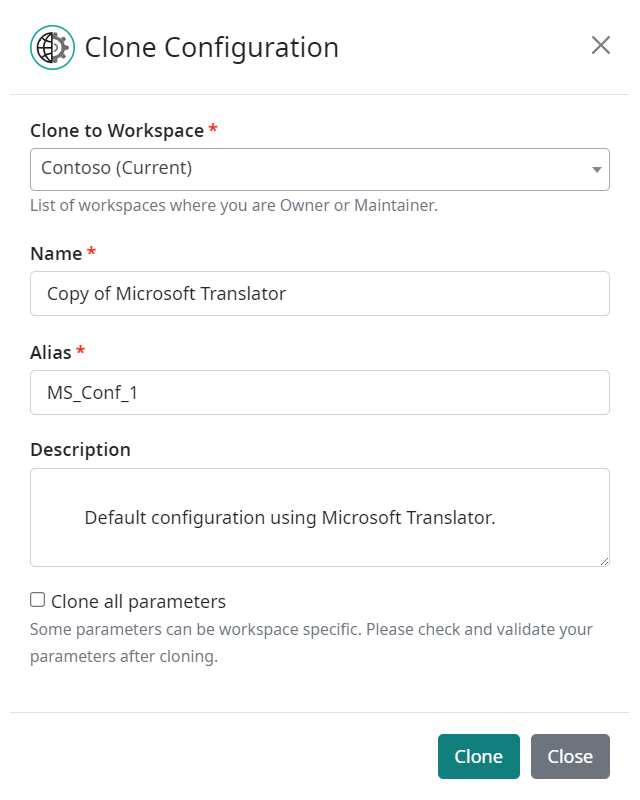
When Clone all parameters checkbox is clicked, all parameter values will be copied to a new configuration. Otherwise, default values are automatically set. If there are any workspace specific parameters used, please check whether they are defined for target workspace (it may be done after clonning).
All rules applicable to aliases and using pipelines are described in Configuration Creation.
Note
User must be an owner or maintainer of the target Workspace.