Pipeline Creation
A new pipeline can be created by clicking the New Pipeline button on the Pipelines settings page. In the dialog box, you can define general information about the newly created pipeline such as Name, Description, Format, and Scope.
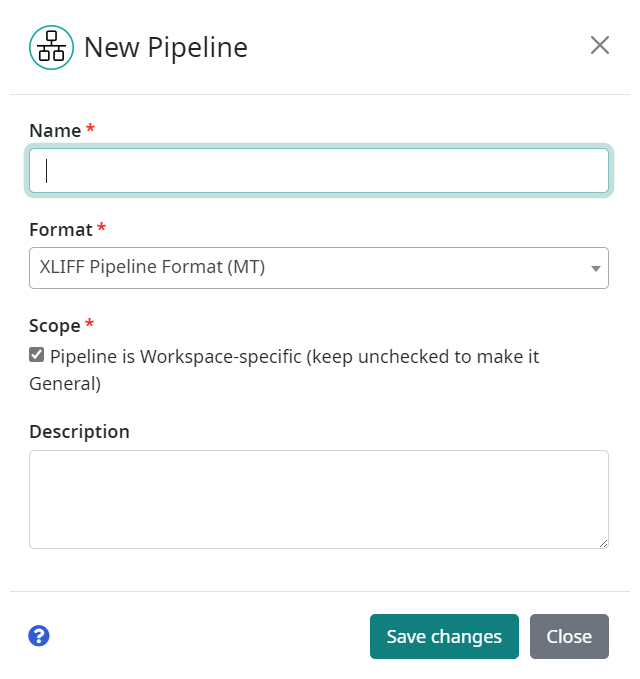
Where:
Name is any non-empty string used as a name of the pipeline in Companion system.
Format defines the format of the pipeline: XLIFF Pipeline Format for MT, and RBX Pipeline Format for evaluation pipelines. More about Pipeline Formats in the Companion Fundamentals section.
Scope: a pipeline can be used in the current workspace or in all workspaces in Companion. By default, user created pipelines are workspace-specific only. Users with Companion Developer or Admin Role can promote a plugin to a General (shared) pipeline, making it accessible from all Companion workspaces.
Description is a free text, briefly describing the function of the pipeline.
Pipeline Name, Format, and Scope are mandatory fields.