Productivity Assessment (PA) Job execution
The goal of the Productivity Assessment job type is to establish suitability of MTPE for a specific use case by evaluating productivity of post-editing versus translation from scratch. To perform this evaluation, the evaluator will be presented with two different types of segment:
Source-only segments for translation
In this segment type, the evaluator is presented either with matching Source and Target or just the Source and an empty Target field. This configuration is designed to be similar to a (very simplified) standard translation environment.
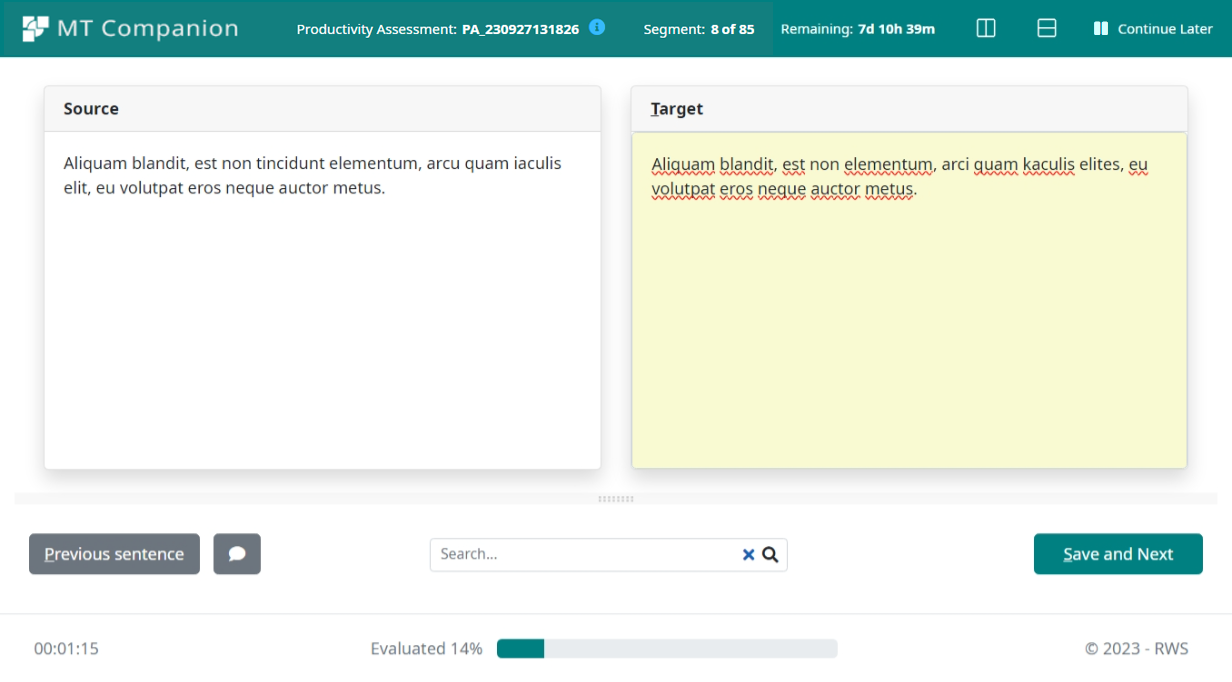
The task is to translate the Source text in the Target field. The evaluator should perform the translation task directly in Companion and may not use a TM, MT or other tools outside of Companion.
In order to improve consistency, Companion includes a concordancer that the evaluator can use to search for terms that may appear in other segments. Simply type in the search bar and search results will be populated.
MT segments for post-editing
In this segment type, the evaluator is presented with Source, MT Output and a field for post-editing (Your Post-Edits).
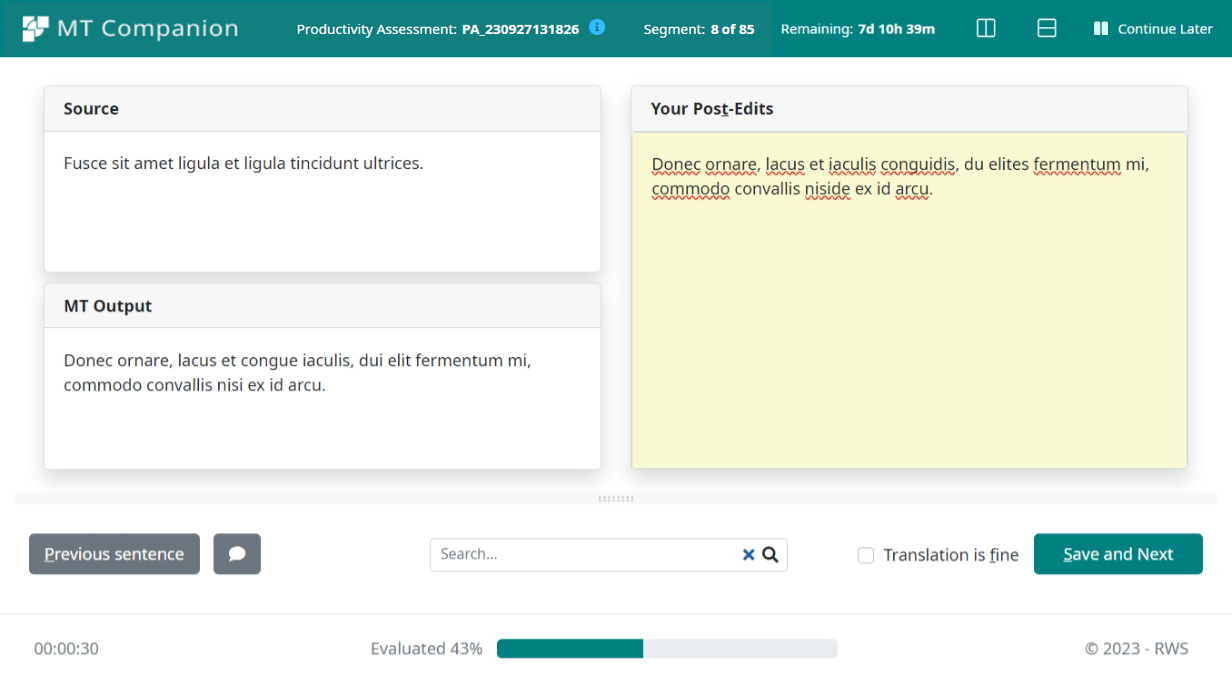
The task is to post-edit the MT Output in the Your Post-Edits field. The evaluator should perform the post-edit task directly in Companion and may not use a TM, MT or other tools outside of Companion.
If the MT Output does not require any edits, tick the Translation is fine box.
In order to improve consistency, Companion includes a concordancer that the evaluator can use to search for terms that may appear in other segments. Simply type in the search bar and search results will be populated.
Reporting issues for a PA Job
If there is an issue with the segment, the evaluator can provide feedback, the evaluator can
leave a comment indicating the issue by selecting the speech bubble ![]() and a Feedback
form will appear. When feedback has been added, the speech bubble icon will be highlighted yellow.
and a Feedback
form will appear. When feedback has been added, the speech bubble icon will be highlighted yellow.
Searching in evaluated segments
Evaluator is able to search a text in previously evaluated segments. Using Search field at the bottom part of the page automatically starts searching and writes results below the field. Note that at least 3 characters must be entered to initiate searching.
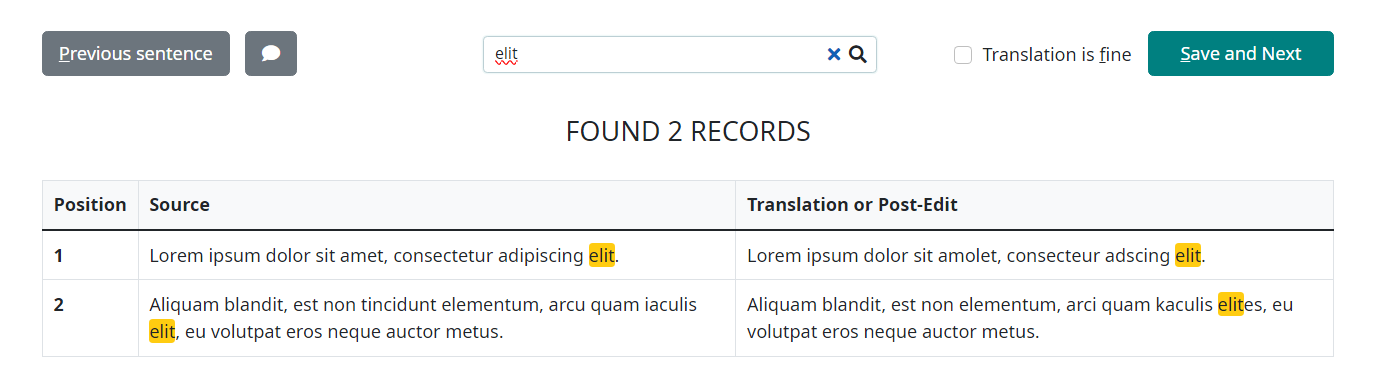
Evaluation re-play
Evaluator (or manager) is able to re-play previously evaluated segments. With the control icons at the bottom part of the evaluation page, previously translated or post-edited segments could be re-played either automatically (with real/measured delays between key strokes), or step-by step.
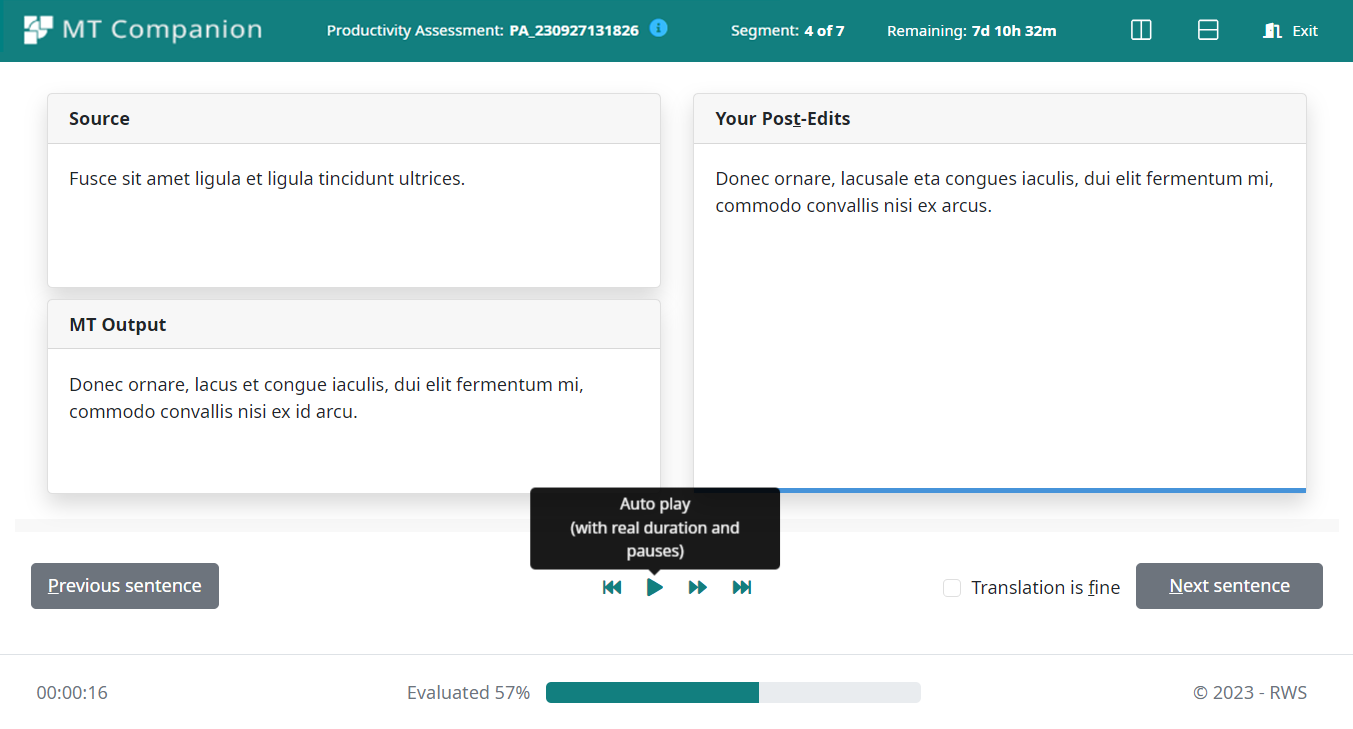
Using  button, translation field change its content to the original
text before translation/post-editing.
button, translation field change its content to the original
text before translation/post-editing.
Automatic re-play ( ) runs through all changes automatically from
the original text to the final form. All delays between key strokes are
included in the pace of re-playing.
) runs through all changes automatically from
the original text to the final form. All delays between key strokes are
included in the pace of re-playing.
With the fast-forward button ( ), process of editing is re-played
step-by-step (with no delays).
), process of editing is re-played
step-by-step (with no delays).
Using  button, translation field change its content to the final
text after translation/post-editing.
button, translation field change its content to the final
text after translation/post-editing.